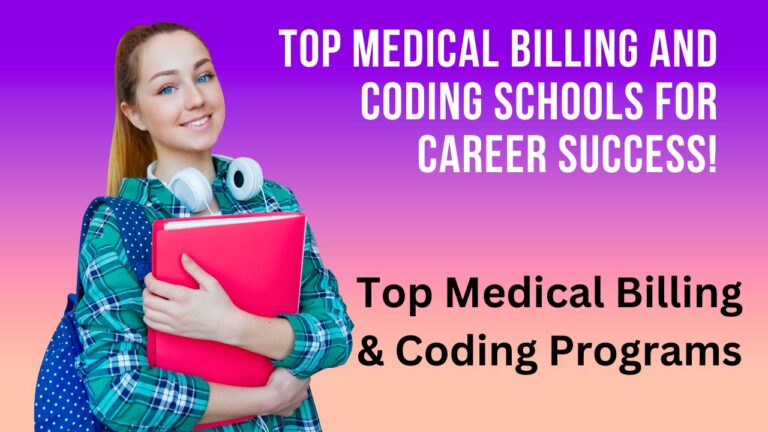The Sims 4 is a captivating life simulation game that allows players to create and control characters in a virtual world. While the base game offers an extensive range of features, sometimes players want to push the boundaries of gameplay, speed up processes, or simply have a bit of fun. That’s where cheats come into play. This guide will provide you with a comprehensive list of Sims 4 cheats to elevate your gaming experience, offering everything from basic cheats to advanced tricks that can transform your gameplay.
Table of Contents [hide]
How to Enable Cheats in The Sims 4
Before diving into the vast array of cheats available, it’s crucial to know how to enable cheats in The Sims 4. Follow these steps to activate cheat mode:
- Open the Cheat Console:
- For PC users, press Ctrl + Shift + C.
- For Mac users, press Command + Shift + C.
- On PlayStation and Xbox, press all four shoulder buttons simultaneously.
- Type the Cheat Code: In the text box that appears, type
testingcheats trueand press Enter. This command enables most of the cheats in the game. You’ll see a confirmation message indicating that cheats are now enabled. - Entering Cheats: After enabling testing cheats, you can enter any cheat code and hit Enter to activate it.
Note: Enabling cheats may disable achievements and trophies for the current game session, so use them wisely.
how to turn on cheats in sims 4
To turn on cheats in The Sims 4, follow these steps:
- Open the Cheat Console:
- On PC: Press
Ctrl + Shift + Con your keyboard. - On Mac: Press
Command + Shift + C. - On PlayStation: Press
L1 + L2 + R1 + R2simultaneously. - On Xbox: Press
LB + LT + RB + RTsimultaneously.
- On PC: Press
- Enter TestingCheats:
- Type
testingcheats true(ortestingcheats on) in the cheat console and pressEnter. This enables cheats in the game.
- Type
- Use Cheats:
- After enabling
testingcheats, you can enter various cheat codes directly into the console. For example:- To get money:
motherlode(gives you §50,000) orkaching(gives you §1,000). - To fill needs: Shift + click on a Sim, then select “Make Happy” to fill all their needs.
- To change a Sim’s traits: Type
cas.fulleditmode, then shift-click on the Sim and select “Modify in CAS.”
- To get money:
- After enabling
- Close the Cheat Console:
- Press
Escor the same key combination used to open it.
- Press
Note: Using cheats can disable achievements/trophies in the game.
Essential Sims 4 Cheats for Everyday Gameplay
Money Cheats
One of the most popular aspects of using cheats in The Sims 4 is to control the financial situation of your Sims. Whether you want to shower them with riches or challenge them with limited funds, money cheats are your go-to solution.
- kaching: Adds §1,000 to your household funds.
- motherlode: Adds §50,000 to your household funds.
- Money X: Replace “X” with the desired amount to set your household’s exact funds.
- FreeRealEstate on/off: Turns the cost of all houses in the neighborhood to free when “on,” and returns them to normal prices when “off”.
how to turn cheats on in sims 4
To turn on cheats in “The Sims 4,” follow these steps:
- Open the Cheat Console:
- On PC or Mac: Press
Ctrl + Shift + Con your keyboard. - On PlayStation or Xbox: Press all four shoulder buttons simultaneously (
L1 + L2 + R1 + R2).
- On PC or Mac: Press
- Enable Cheats:
- Type
testingcheats trueinto the cheat console and pressEnter. This command enables cheats in the game. You’ll see a confirmation message if it worked.
- Type
- Enter Your Cheat Codes:
- With cheats enabled, you can enter various cheat codes. For example, to get money, type
motherlodefor 50,000 Simoleons, orkachingorrosebudfor 1,000 Simoleons.
- With cheats enabled, you can enter various cheat codes. For example, to get money, type
- Use Shift-Click (Optional):
- With testing cheats enabled, you can shift-click on Sims or objects to access additional cheat options. For example, shift-clicking a Sim might allow you to reset them, add them to a family, or modify their needs.
- Close the Cheat Console:
- Once you’ve entered your cheats, press
Ctrl + Shift + C(or the equivalent on console) again to close the cheat console.
- Once you’ve entered your cheats, press
That’s it! Cheats are now activated in your game.
Build and Buy Mode Cheats
Building the perfect home can be more enjoyable when you have full control over the tools and items available in Build/Buy mode. Here are the essential cheats:
- bb.moveobjects: Allows you to place objects anywhere without the game’s grid restriction.
- bb.showhiddenobjects: Unlocks all hidden items in Build/Buy mode.
- bb.ignoregameplayunlocksentitlement: Unlocks all career rewards.
Needs and Mood Cheats
Managing your Sims’ needs can sometimes be a hassle, especially when you’re focused on other aspects of the game. Use these cheats to keep your Sims in the best mood possible:
- fillmotive motive_energy: Fills your Sim’s energy need.
- fillmotive motive_hygiene: Fills your Sim’s hygiene need.
- fillmotive motive_hunger: Fills your Sim’s hunger need.
- fillmotive motive_fun: Fills your Sim’s fun need.
- fillmotive motive_social: Fills your Sim’s social need.
- sims.fill_all_commodities: Fills all needs of your Sim simultaneously.
- Sims.add_buff EnergizedHigh: Gives your Sim an Energized moodlet.
Advanced Cheats for Power Users
Career and Skill Cheats
Want your Sim to excel in their career or max out their skills without the grind? These cheats allow you to advance your Sim’s professional and personal growth effortlessly:
- careers.promote [career]: Promotes your Sim in the specified career (e.g., careers.promote astronaut).
- careers.add_career [career]: Adds a new career to your Sim.
- stats.set_skill_level [skill] X: Sets the specified skill to level X (e.g., stats.set_skill_level Major_Logic 10).
Relationship Cheats
Relationships are a core aspect of The Sims 4, but sometimes they need a little nudge in the right direction. Use these cheats to control your Sims’ relationships:
- modifyrelationship [Sim1FirstName] [Sim1LastName] [Sim2FirstName] [Sim2LastName] [X] [relationshiptype]: Adjusts the relationship between two Sims by a certain amount (X). Replace
[relationshiptype]with either Ltr_Friendship_Main or Ltr_Romance_Main. - relationship.add_bit [Sim1ID] [Sim2ID] [bit]: Adds a specific relationship bit between two Sims (e.g., relationship.add_bit 12345 67890 romantic).
Life and Death Cheats
The Sims 4 isn’t just about life—it’s also about death. Whether you want to protect your Sims from an untimely demise or bring back a beloved character, these cheats have you covered:
- sims.add_buff Ghostly: Turns your Sim into a ghost for a few hours.
- death.toggle: Disables death for all Sims in the game.
- traits.equip_trait Ghost: Turns your Sim into a permanent ghost.
- traits.remove_trait Ghost: Revives a ghost Sim and returns them to normal life.
Cheats for Managing Multiple Sims and Households
In The Sims 4, managing multiple Sims or entire households can be a complex task. These cheats help you streamline your gameplay, allowing you to focus on what matters most:
- households.split [SimID] [HouseholdID]: Splits a Sim from their current household and moves them into another.
- households.merge [SimID] [HouseholdID]: Merges a Sim into another household.
- sims.modify_in_cas: Takes your Sim back to Create-a-Sim (CAS) mode for full customization.
World and Environmental Cheats
Control the world around your Sims with these powerful cheats that can alter environmental settings and in-game circumstances:
- weather.start_weather_event weather_Rain_Storm: Starts a rainstorm in your Sim’s world.
- seasons.set_season <number>: Changes the current season (0 = Summer, 1 = Fall, 2 = Winter, 3 = Spring).
- time.add_minutes X: Fast forwards the in-game time by X minutes.
Tips and Tricks for Effective Cheat Use
Using cheats in The Sims 4 can be incredibly fun, but it’s important to use them wisely to avoid unintentional consequences. Here are a few tips to enhance your cheat usage:
- Save Your Game: Always save your game before using any major cheat, especially those that alter game mechanics or Sim relationships.
- Cheat Responsibly: While cheats can enhance gameplay, overuse can sometimes reduce the challenge and satisfaction of the game.
- Explore Modifications: Consider using mods in combination with cheats to unlock even more possibilities in The Sims 4.
By mastering these Sims 4 cheats, you can take full control of your virtual world, customize your gameplay experience, and push the boundaries of what’s possible in The Sims 4.